| DOS Gamer |
Group Message |
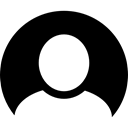
ethanwizard 2
DOS Gamer Newbie
Location:  United States United States
Member Since: 30th Jun 2007
Posts: 1
| Posted - Friday, 15th June 2007 - 15:31
i just download Disneys aladdin game, i have to warned you all do not downloaded it the game does not work, i tried tirelessly to get it to work, but however i guessed there alot of people out in cyberspace know how to get it to work lol thanks sandy |

Munky 464
DOS Gamer Fan
Member Since: 8th Aug 2005
Posts: 463 | Posted - Friday, 15th June 2007 - 19:36
hey sandy!! To get this game to work, download and install DOSbox. Then
simply drag the ALADDIN.EXE file onto the DOSbox icon, you should be
greeted by a black screen, now just press your ENTER/RETURN key and the
game should start running.
If
you have any more trouble please let me know, and for future reference
please forward posts about broken games on the game help page! *isnt
shouting at you* :)
|
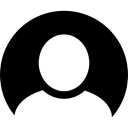
sandy028601 12
DOS Gamer Fan
Location:  United States United States
Member Since: 14th Jun 2007
Posts: 11 | Posted - Friday, 15th June 2007 - 22:08
thanks installing it right now wished me luck
sandy |
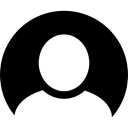
sandy028601 12
DOS Gamer Fan
Location:  United States United States
Member Since: 14th Jun 2007
Posts: 11 | Posted - Friday, 15th June 2007 - 22:41
i need help
can you give me step by step of how to do this install dosbox for windows. i'm not sure how to do it.
it said s to mount c:\ as a directory nothing happening so far
sandy |

Munky 464
DOS Gamer Fan
Member Since: 8th Aug 2005
Posts: 463 | Posted - Saturday, 16th June 2007 - 08:58
Not sure how your having trouble with this..
Step 1.

Click the Next > button.
Step 2.

Either click Browse... and select a location to install to OR click Install.
Step 3.

Once it has installed, click Close.
Step 4.

Go to the directory you installed DOSbox to.
Step 5.

Drag the ALADDIN.EXE file onto the dosbox.exe file.
Step 6.

Once you reach the black screen, press ENTER/RETURN.
Step 7.

Play and enjoy!
|
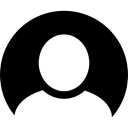
sandy028601 12
DOS Gamer Fan
Location:  United States United States
Member Since: 14th Jun 2007
Posts: 11 | Posted - Saturday, 16th June 2007 - 10:31
hi its me again.
i followed your directions by the book, when the screen goes black it comes right up . i think the game's EXE ie aladdin.exe has a error or the computer cant read the program's exe. anyways thanks for your help you have been very helpful, even we computer nerds cant figured out everything lol
thanks
sandy |

Munky 464
DOS Gamer Fan
Member Since: 8th Aug 2005
Posts: 463 | Posted - Saturday, 16th June 2007 - 10:53
so is the game now working for you??
the file wont run due to windows XP
|
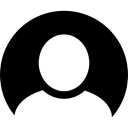
sandy028601 12
DOS Gamer Fan
Location:  United States United States
Member Since: 14th Jun 2007
Posts: 11 | Posted - Saturday, 16th June 2007 - 12:04
it could be, im running the os XP i know i failed to mention that i'm sorry
thanks anyway
sandy |

Munky 464
DOS Gamer Fan
Member Since: 8th Aug 2005
Posts: 463 | Posted - Saturday, 16th June 2007 - 15:14
so is the game running or not?? if its not working, tell me step by step whats actually going wrong?? and what the error it says is or w/e
|
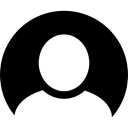
sandy028601 12
DOS Gamer Fan
Location:  United States United States
Member Since: 14th Jun 2007
Posts: 11 | Posted - Saturday, 16th June 2007 - 21:09
no its not running, here's what i had did. (on the first tried)
1. download the compress file folder then extract all the files by using the windows extraction program and putting the files into a folder on my c:\
2. i open the folder "aladdin" and click on "aladdin.exe" and the screen goes blank about a second as this time there no "graphics" then after that the screen goes back to its previous state for example: its goes back to the desktop showing the shortcuts to my programs.
on the 3rd tried:
i download the file again. and download the dosbox and i followed your directions dragging the aladdin.exe into the dosbox folder and click "enter" as you mention to do when i did that the screen goes blank for a second then it just goes back to the previous action as i mention before as i mention before i thank you for helping me i really do appreciate it
sandy
|

CyberAxe 887
DOS Gamer Staff
Location:  Ukraine Ukraine
Member Since: 5th May 2000
Posts: 678 | Posted - Sunday, 17th June 2007 - 01:22
create a shortcut to dosbox on your desktop.....
find aladdin.exe
resize the window so u can see the dosbox shortcut on your desktop.
drag aladdin.exe onto the dosbox shortcut (will turn blue)
release the mouse
|

Munky 464
DOS Gamer Fan
Member Since: 8th Aug 2005
Posts: 463 | Posted - Sunday, 17th June 2007 - 08:50
yeps! your not ment to drag aladdin into the folder, but your ment to drag it onto the dosbox icon itself, doing so forces the game to be run in dosbox... the pressing "enter" that I refer to is when you have done that and its loaded in dosbox..
cyberaxe just gave you a brief instruction..
hope this works, if not I'll try and make a video for you :d
|
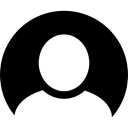
sandy028601 12
DOS Gamer Fan
Location:  United States United States
Member Since: 14th Jun 2007
Posts: 11 | Posted - Sunday, 17th June 2007 - 15:49
hi guys,
i have to admit i have never have this much trouble with a pc game before, i followed cyberaxe's directions to a Tee, i dragged aladdin.exe to the dosbox icon and waited for it load in the game instead of the game i got something quite different a ad for a website, i dont know if was a sponsor for the game or what to be honest with you, i dont know if i did it correctly. i'm kind of unsure about it thats all.
thanks
sandy |

Munky 464
DOS Gamer Fan
Member Since: 8th Aug 2005
Posts: 463 | Posted - Sunday, 17th June 2007 - 18:35
Ok, when you drag the aladdin.exe file onto the dosbox.exe file you should be greated by 2 pop up dos windows, as such
dos window 1

dos window 2

when they pop up, you will notice the text change on the title bar, once it has stopped, you press the "enter" key on the second window and the game loads..
if you are not greeted by these 2 windows. then this is an entirely different problem that should not be happening if done correctly, if you are doing this correctly then maybe it is a software conflict.
what version of windows are you running and what version of dosbox are you running?
Munky39250.776099537 |
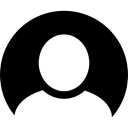
sandy028601 12
DOS Gamer Fan
Location:  United States United States
Member Since: 14th Jun 2007
Posts: 11 | Posted - Sunday, 17th June 2007 - 19:09
hi murky,
i'm running on Winxp home edition and i downloaded the 7.0 ver of dosbox. on cyberaxes instructions after i dragged aladdin.exe to the dosbox icon when it started i was greeted by a window and i just remember it had load file error, after that came another window and as i mention before i got a ad for a website,
 sandy sandy
|

Munky 464
DOS Gamer Fan
Member Since: 8th Aug 2005
Posts: 463 | Posted - Sunday, 17th June 2007 - 19:52
hmm did you extract all the files from the .zip ?
I'll have a think and a play n get back to u, tis 4am n im high atm so bed time me thinks.
what be the error message?
not sure why it isnt working, I downloaded and it ran fine *confused*
|

