| DOS Gamer |
Group Message |

samsonlf 3
DOS Gamer Newbie
Location:  China China
Member Since: 2nd Jul 2007
Posts: 2
| Posted - Saturday, 16th June 2007 - 06:15
hey new member just though i'd say hi and that i've downloaded theme hospital and installed but it's requesting a disk? what i do |
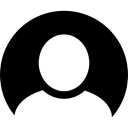
martin 108
DOS Gamer Fan
Location:  Kyrgyzstan Kyrgyzstan
Member Since: 18th May 2007
Posts: 5 | Posted - Saturday, 16th June 2007 - 07:11
install daemon tools (here)
You can 'mount' the .iso file as a 'fake' cd drive, no disk required then.
Or use your favorite CD burning software to write the .iso to disk.
|

Munky 464
DOS Gamer Fan
Member Since: 8th Aug 2005
Posts: 463 | Posted - Monday, 25th June 2007 - 11:53
make sure your running it on dosbox, here are the keys you need to press
- CTRL-F11
- Slow down emulation (Increase dosbox Cycles).
- CTRL-F12
- Speed up emulation (Decrease dosbox Cycles).
- ALT-F12
- Unlock speed (turbo button).
|
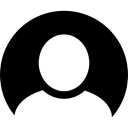
ATOMIX 7
DOS Gamer Fan
Location:  Belgium Belgium
Member Since: 19th Jun 2007
Posts: 6 | Posted - Monday, 25th June 2007 - 15:07
[QUOTE=Munky]make sure your running it on dosbox, here are the keys you need to press
- CTRL-F11
- Slow down emulation (Increase dosbox Cycles).
- CTRL-F12
- Speed up emulation (Decrease dosbox Cycles).
- ALT-F12
- Unlock speed (turbo button).
[/QUOTE]
Cheers, did that and it works but now i have another problem.
I really have trouble with the graphics, it distorts regularly.
If i move the cursor really fast it leaves a lot of cursors on the scream that disappear after a second.
Really annoying!  |

Munky 464
DOS Gamer Fan
Member Since: 8th Aug 2005
Posts: 463 | Posted - Monday, 25th June 2007 - 15:59
try this it may help but I'm not sure I dont really play dos
- CTRL-F10
- Capture/Release the mouse (if you need to use the mouse within DOSBox).
CTRL-F7 = Decreases frameskipCTRL-F8 = Increases Frameskip
also for reference here is all the info on dosbox you could need, just incase you would like to use it to its full potential
*click*
|

